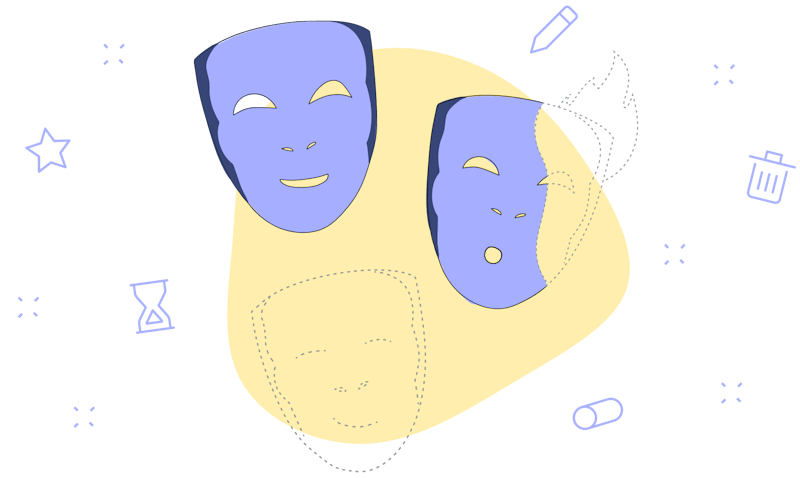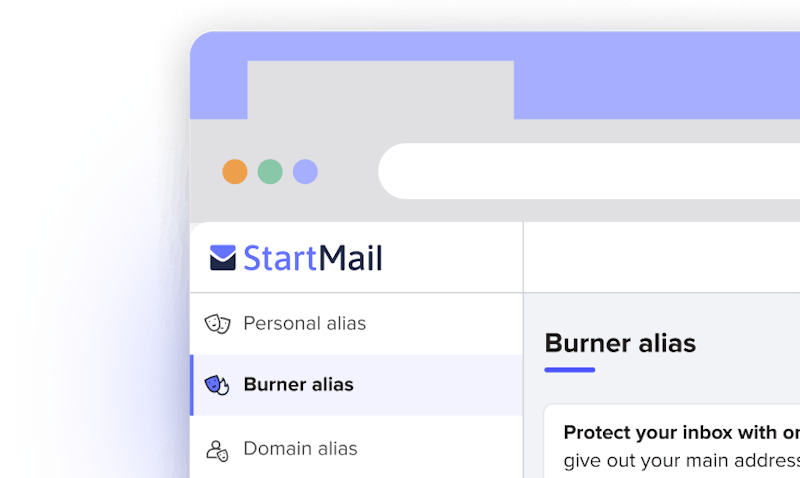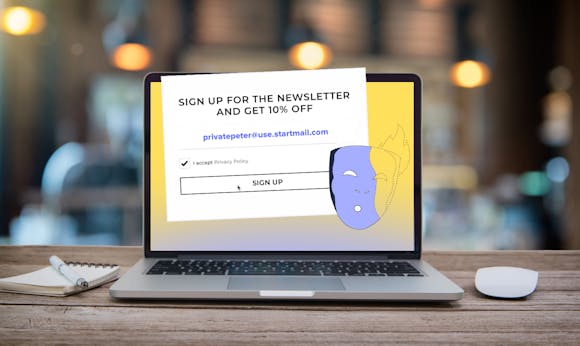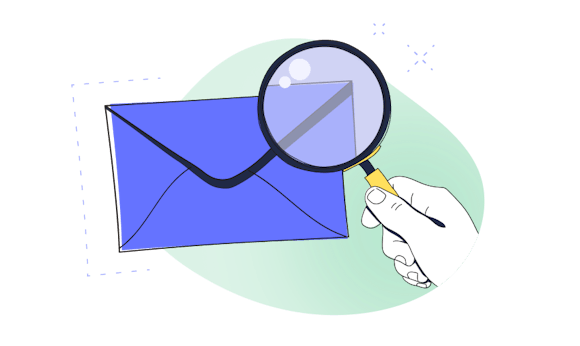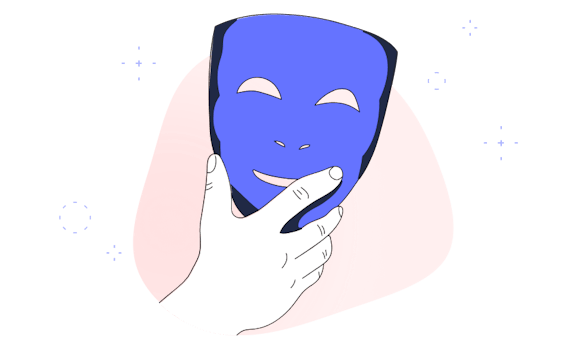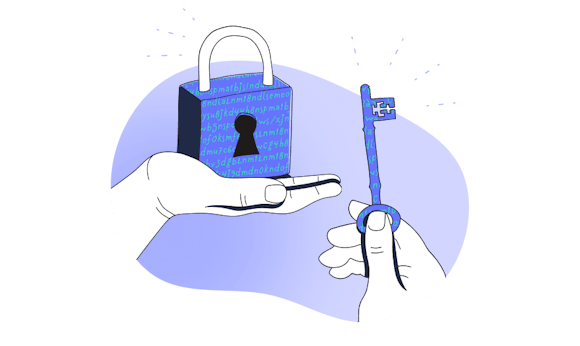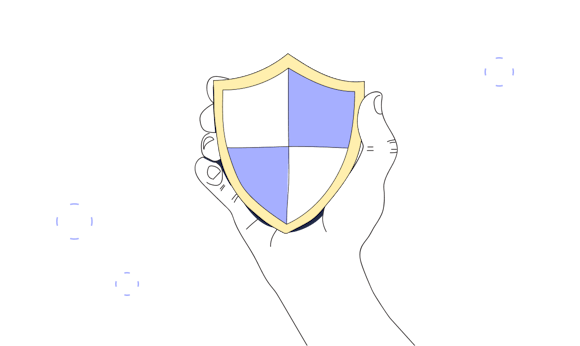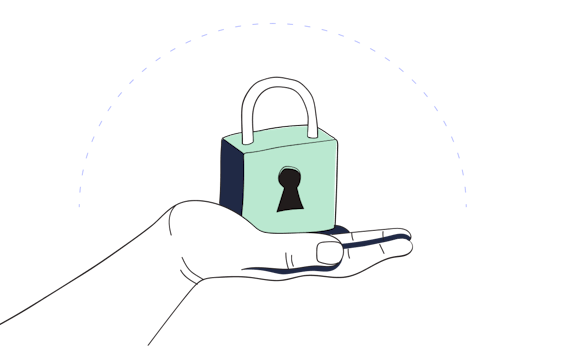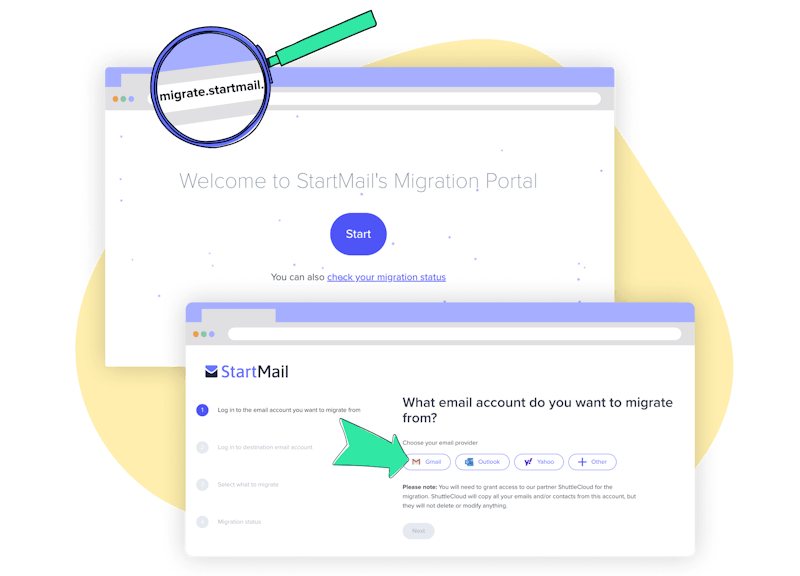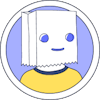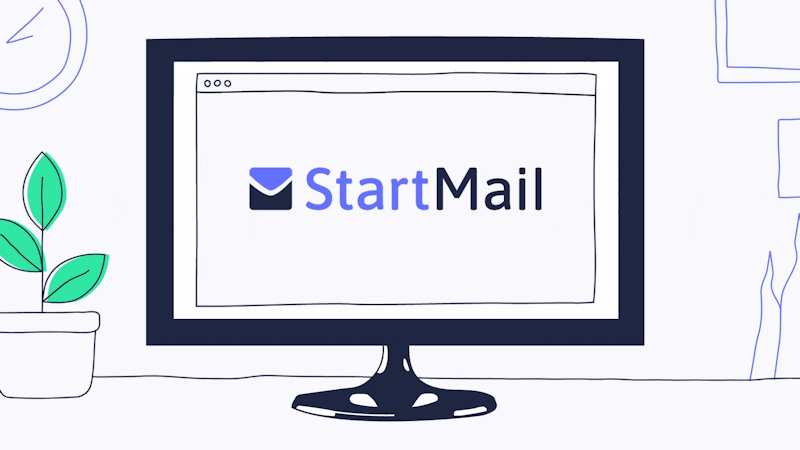StartMail offers two types of aliases in a personal account.
Personal and quick aliases end in @use.startmail.com instead of @startmail.com. This is done to ensure that email aliases do not conflict with the address options available for StartMail's main email addresses.
Burner aliases are system generated. The alias is created with one click and automatically deleted after one hour. It is not possible to send emails from a burner alias. Only one burner alias can be active at any one time.
There is no limit to the number of personal and quick aliases you can create. For more information on our different types of aliases, check out our support article.